On July 1st, 2023, Google's Universal Analytics properties stopped processing data. If you haven't set up Google Analytics 4 to track your digital fundraising efforts yet, now is the time. The new Google Analytics has the ability to provide advanced insights across platforms, but only if you set it up properly. Keep reading for a step-by-step guide on how to implement GA4.
How do I know if I have GA3 or GA4?
You can look at your property ID to see whether you are using Universal Analytics or Google Analytics 4.
- Universal Analytics property IDs start with UA and end with a number (UA-XXXXXXXXX-1).
- Google Analytics 4 property IDs have only numbers (XXXXXXXXX).
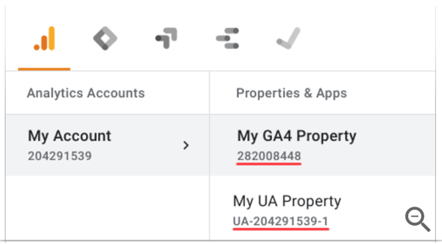
How do I check my GA4 property setting?
- In Google Analytics, click Admin.
- Make sure you are in the correct account and property.
- In the Property column, click Property Setting.
- Setup Property name.
- Select industry category.
- Select reporting time zone.
- Select currency display as.
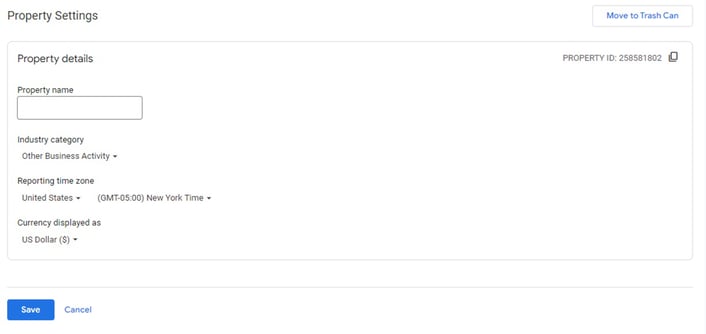
How do I enable enhanced event measurement in GA4?
- In Google Analytics, click Admin.
- Make sure you are in the correct account and property.
- In the Property column, click Data Streams > Web.
- Under Enhanced measurement, slide the switch On to enable all options. Click
 to edit individual options as needed.
to edit individual options as needed.
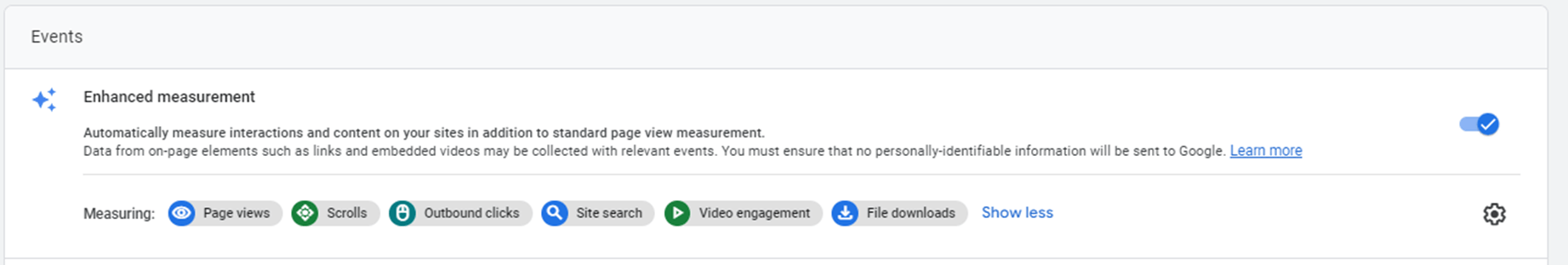
How do I check my data collection selections in GA4?
- In Google Analytics, click Admin.
- Make sure you are in the correct account and property.
- In the Property column, click Data Settings > Data Collection.
- Make selections for Google Signals, Granular location, and device, advance settings for Ads Personalization, and User Data collection Acknowledgement.
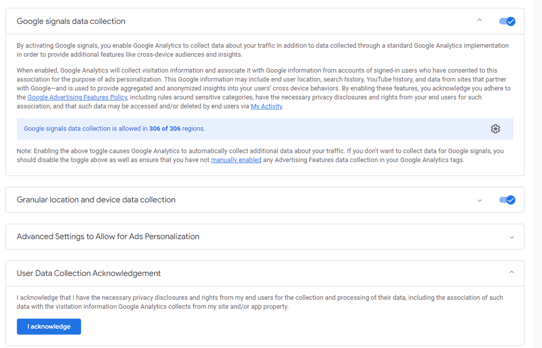
How do I check my data retention selection in GA4?
- In Google Analytics, click Admin.
- Make sure you are in the correct account and property.
- In the Property column, click Data Settings > Data Retention.
- Make selections for User and event data retention and then Save.
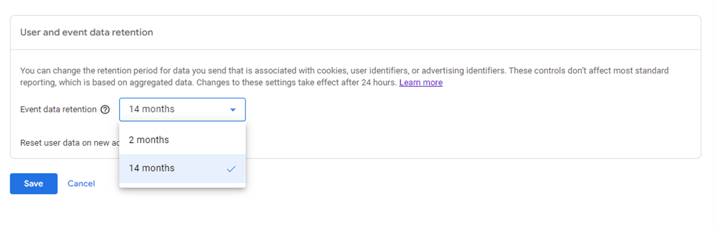
How do I add data filters in GA4?
A data filter lets you include or exclude incoming event data from being processed by Google Analytics. Analytics evaluates data filters from the point of creation forward. Data filters do not affect historical data.
- In Google Analytics, click Admin.
- Make sure you are in the correct account and property.
- In the Property column, click Data Settings > Data Filters.
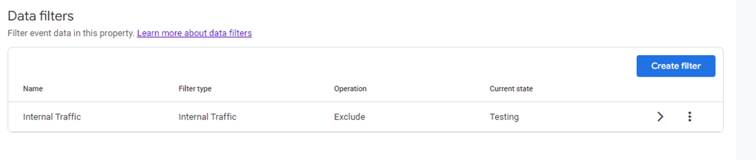
How do I select reporting identity in GA4?
An individual customer often interacts with your business using different devices and platforms. For example, someone might browse your products on a Pixel tablet at breakfast, do more research using a browser on their work computer at lunch, then make a purchase on their iPhone after dinner. While each of these activities is a separate session, Google Analytics 4 can use four different methods to unify them into a single cross-device user journey:
- User-ID
- Google signal
- Device ID
- Modeling (When users decline Analytics identifiers like cookies, behavioral data for those users is unavailable. Analytics fills this gap by using the data of similar users who do accept cookies from the same property to model the behavior of the users who decline cookies.)
- In Google Analytics, click Admin.
- Make sure you are in the correct account and property.
- In the Property column, click Reporting Identity.
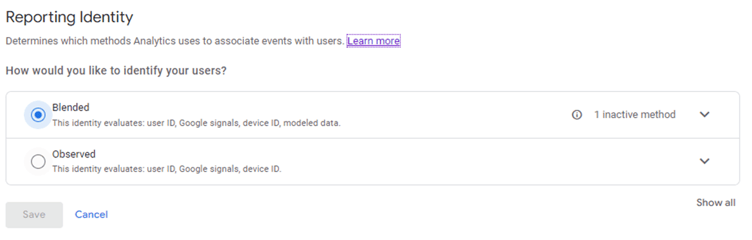
How do I select attribution settings in GA4?
The attribution model used to calculate conversion credit in your reports within this Analytics property. Changing the attribution model will apply to both historical and future data. These changes will be reflected in reports with conversion and revenue data. User and session data will be unaffected.
- In Google Analytics, click Admin.
- Make sure you are in the correct account and property.
- In the Property column, click Attribution Settings.
- Available models:
- In Google Analytics, click Admin.
- Data-driven attribution.
- Cross-channel last click.
- Cross-channel first click.
- Cross-channel linear.
- Cross-channel position-based.
- Cross-channel time decay.
- Ads-preferred last click.
- For more details about each model, click here.
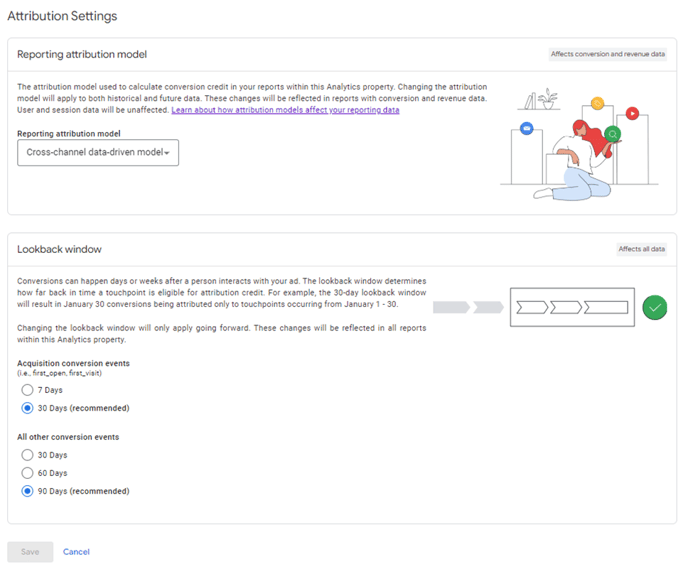
How do I check my event tracking in GA4?
- In Google Analytics, click Admin.
- Make sure you are in the correct account and property.
- In the Property column, click Events.
- Modify events.
- Create a new event.
- Mark an event as conversion.
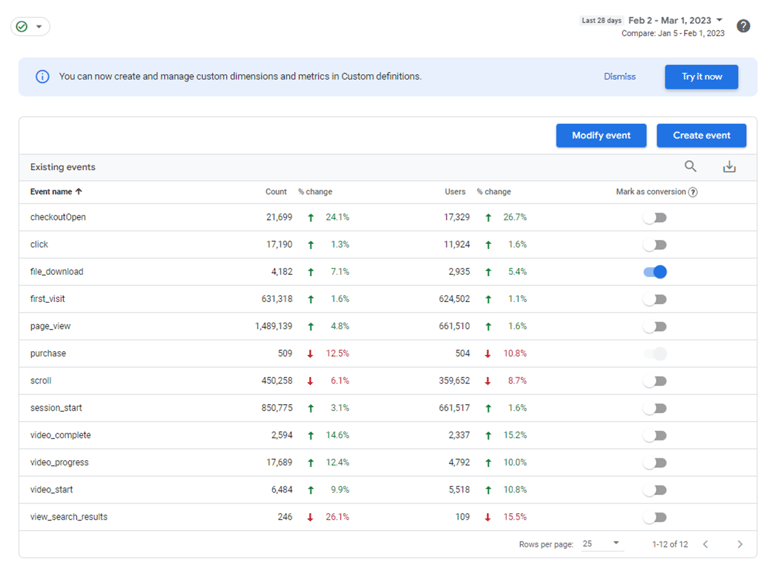
How do I check my conversion settings in GA4?
- In Google Analytics, click Admin.
- Make sure you are in the correct account and property.
- In the Property column, click Conversions.
- Check all your conversion events.
- Create new conversion events.
- Enable and disable conversions.
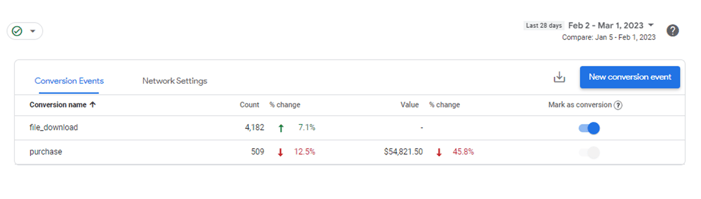
How do I check and create audiences in GA4?
- In Google Analytics, click Admin.
- Make sure you are in the correct account and property.
- In the Property column, click Audiences.
- Check all your audiences.
- Create new audiences.
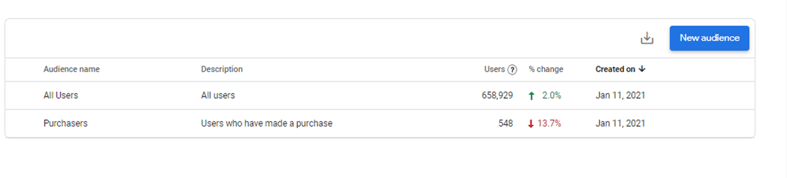
How do I create custom dimensions and metrics in GA4?
- In Google Analytics, click Admin.
- Make sure you are in the correct account and property.
- In the Property column, click Custom definitions.
- Check all the custom dimensions.
- Create new custom dimensions.
- Check all the custom metrics.
- Create new custom metrics.
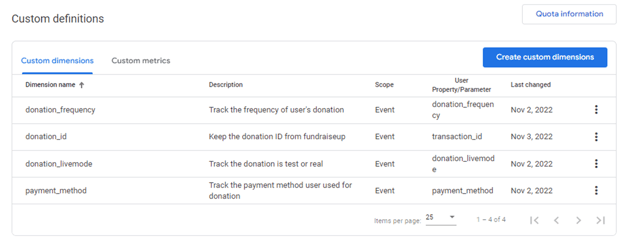
How do I link Google Ad accounts to GA4?
- In Google Analytics, click Admin.
- Make sure you are in the correct account and property.
- In the Property column, click Google Ads Links.
- Check linked Google ad accounts.
- Setup link to new Google Ad account (see the detailed steps here).
- Edit links (see the detailed steps here).
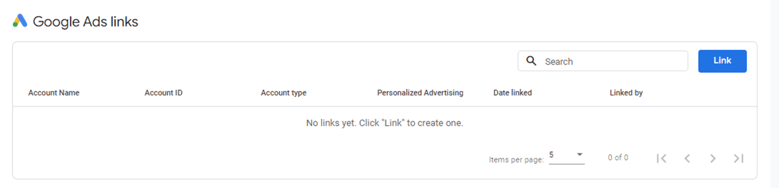
How do I link BigQuery in GA4?
- Create a Google-APIs-Console project and enable BigQuery.
- Prepare your project for BigQuery Export.
- Link a Google Analytics 4 property to BigQuery.
- In Google Analytics, click Admin.
- Make sure you are in the correct account and property.
- In the Property column, under PRODUCT LINKS, click BigQuery Links. See the detailed steps here.
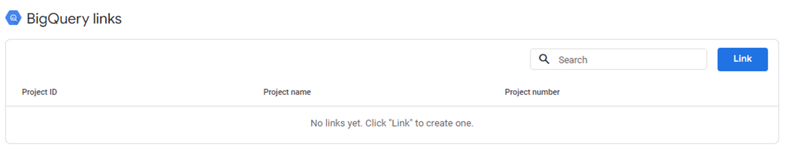
How to link Search Console in GA4?
- In Google Analytics, click Admin.
- Make sure you are in the correct account and property.
- In the Property column, under PRODUCT LINKS, click Search Console Links.
- In the link table, click Link.
- If you are a verified owner for one or more Search Console properties, in the row for Link to Search Console properties I manage, click Choose accounts, then select the account you want to link your property to.
- Click Confirm.
- Click Next.
- Select the web data stream for your site.
- Click Next, then review and submit your configuration settings.
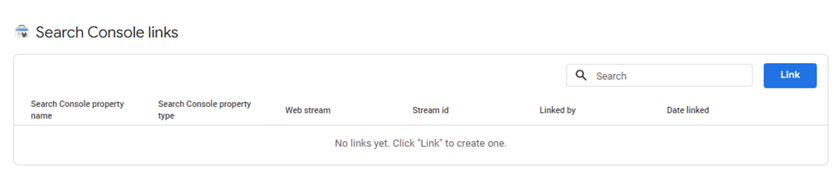
How do I track internal campaigns in GA4?
- UTM parameters cannot be used to track internal campaigns because it will:
- Overwrite the external campaign tracking.
- Lose the tracking of external campaigns.
- Add customer dimensions in GA properties:
- Internal campaign.
- Internal medium.
- Internal source.
- Update the internal campaign URL as something like: https://XXX.org/?internal_campaign=thd-XXX-23-02-wb-feb-conv&internal_medium=banner&internal_source=theroes.
- GA3: session level customer dimension & GA4 is event level customer dimension.
- Update the GTM tag to send the internal campaign data to GA properties.
- With this setting, a donation can be contributed to both the email channel and internal banner.
Need more help? Watch our recent webinar for greater clarity on what to expect and how to move forward with Google Analytics 4 or get in touch with us here.